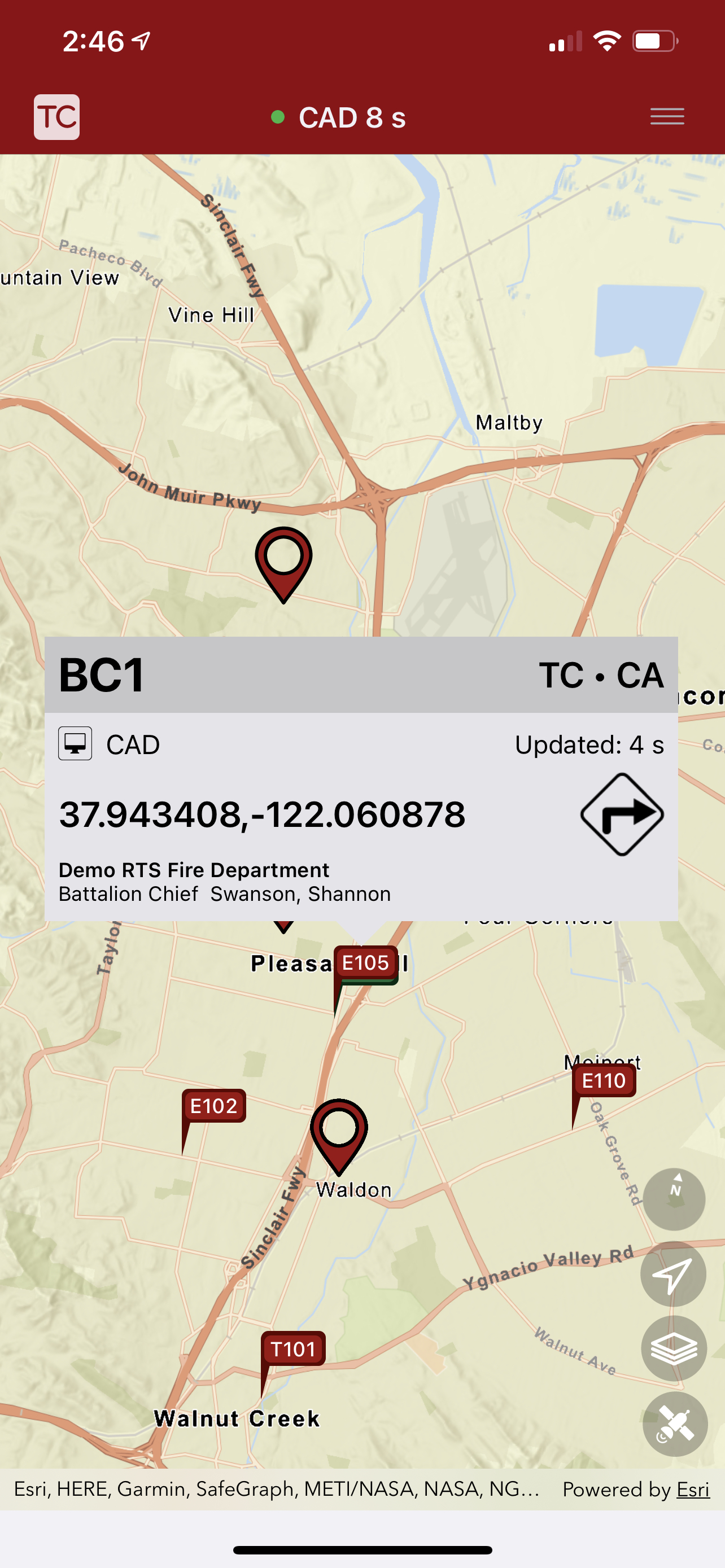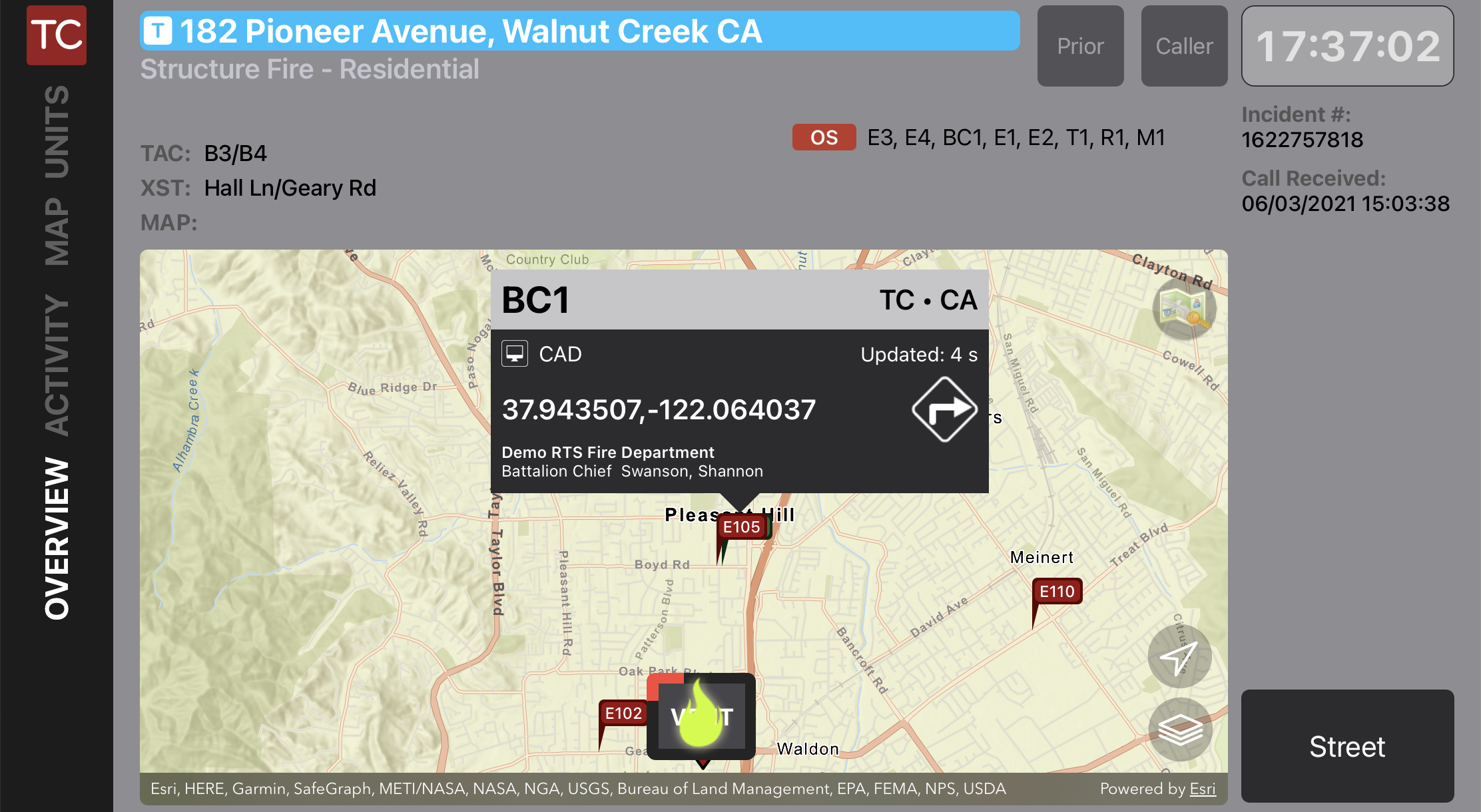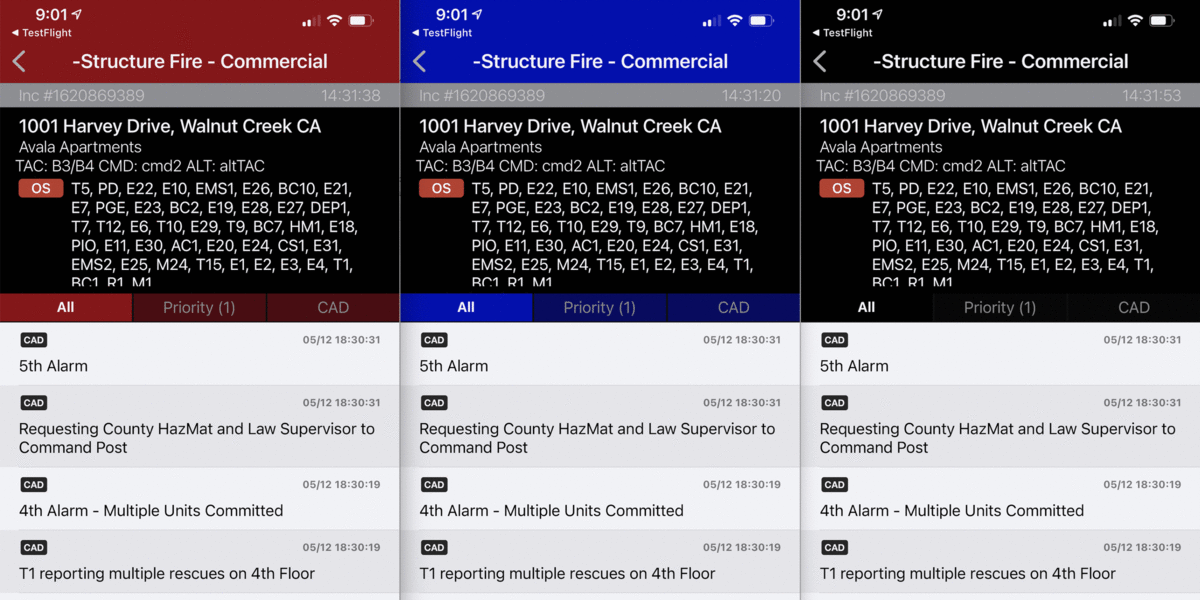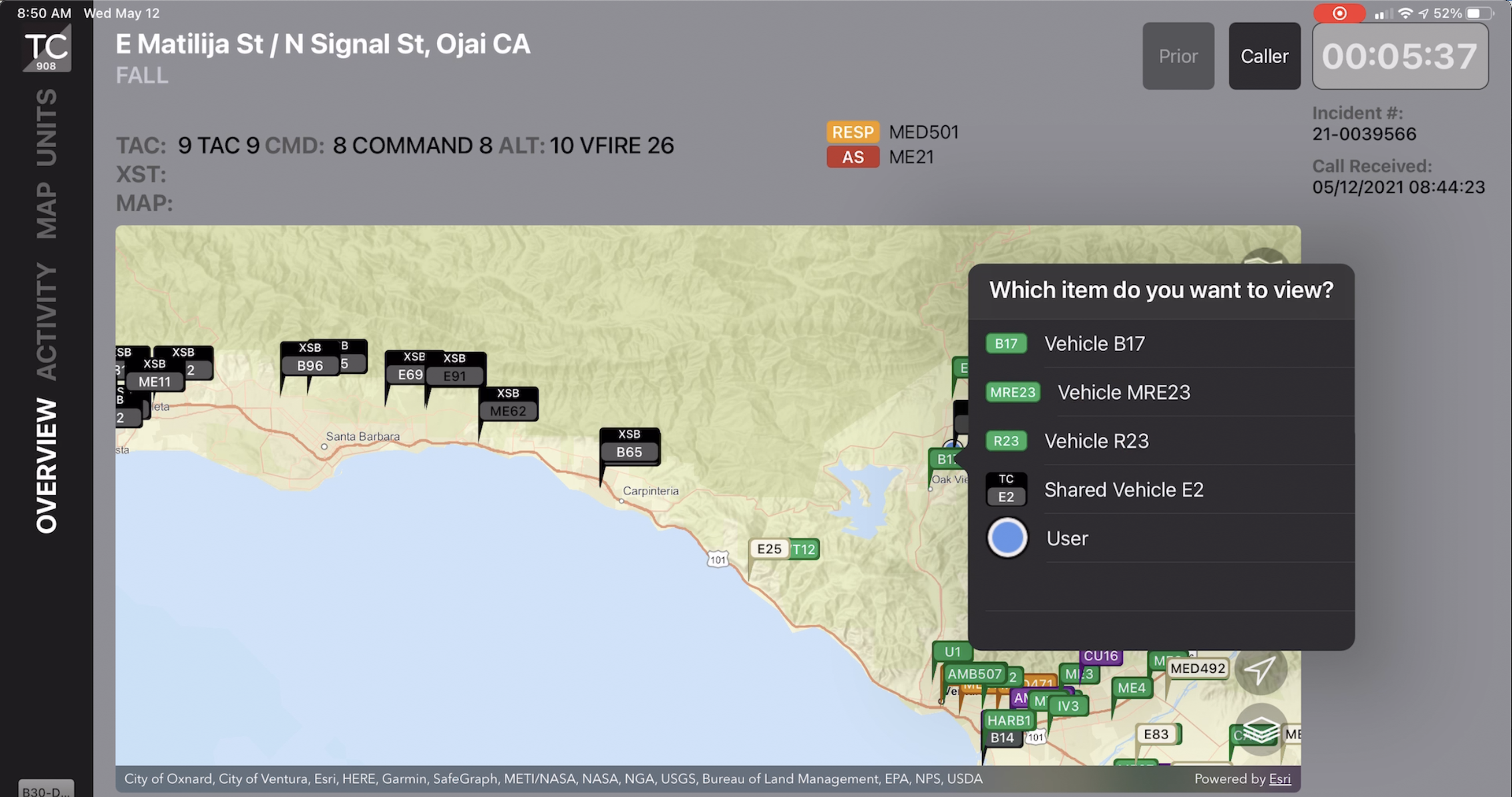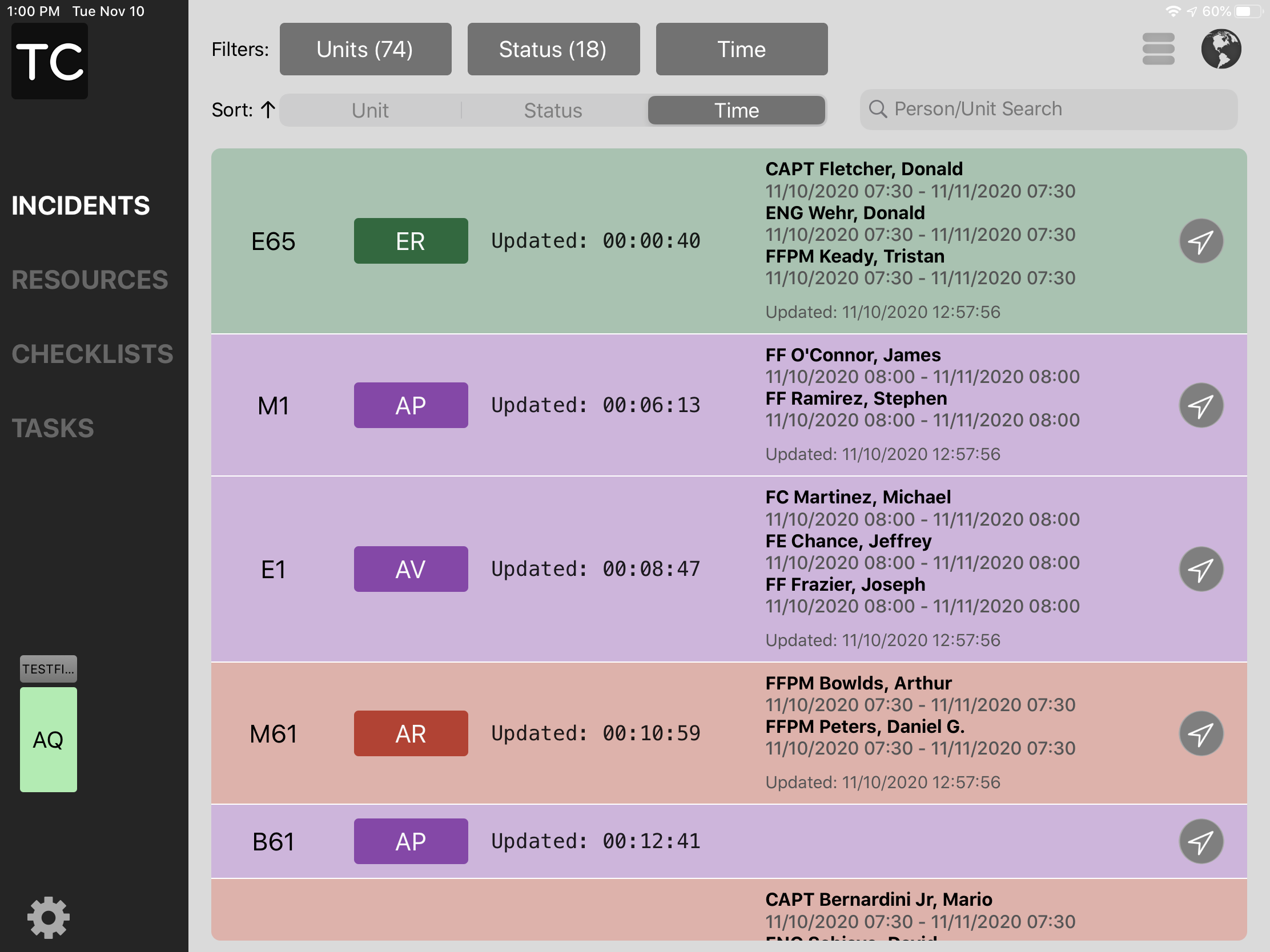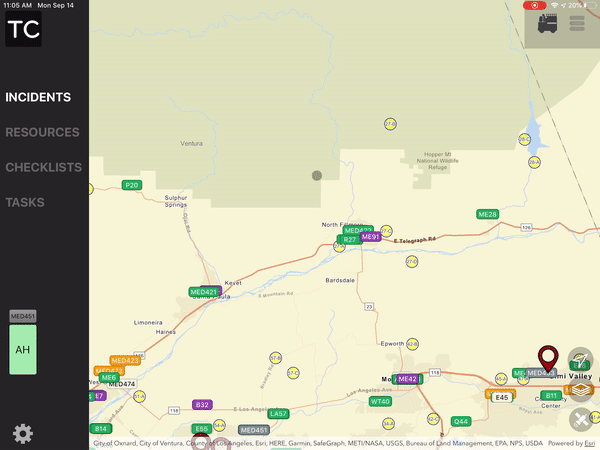Tablet Command has released Tablet Command 3.0.5. The releases address an issue that could cause AVL Sharing icons to turn off and on on the map. We suggest that users update to Tablet Command 3.0.5.
Tablet Command has released Tablet Command and TC Mobile 3.0.4 to the App Store. The releases address a memory leak which can cause the application to crash. We suggest that all users update immediately to Tablet Command and TC Mobile 3.0.4.
Topics: Release Notes, Software Release
On Thursday, June 24, 2021 Tablet Command released Tablet Command and TC Mobile 3.0.2 to the App Store. The releases have minor fixes and improvements.
Topics: Release Notes, Software Release
On Friday, June 4, 2021 Tablet Command will release TC Mobile 3.0,1 to the App Store. This release includes staffing in the AVL pop-over for customers with staffing version 2.0, improvements to the map pop-overs, and a fix for navigation in Apple Maps. It also features other bug fixes and performance improvements.
Topics: Release Notes, Software Release
On Friday, June 4, 2021 Tablet Command will release Tablet Command 3.0.1 to the App Store. This release includes staffing in the AVL popover for customers with Staffing v2.0, improved ESRI GIS popups, a fix for navigation with Apple Maps, and other bug fixes and performance improvements.
Topics: Release Notes, Software Release
On Tuesday, May 18, 2021 Tablet Command will release TC Mobile 3.0 to the App Store. This is a major release which includes revolutionary enhancements like AVL Sharing, FireMapper integration, and user requested features like Dark Mode and selectable Tablet Command icon colors. It also features bug fixes and performance improvements.
Topics: Release Notes, Software Release
On Tuesday, May 18, 2021 Tablet Command will release Tablet Command 3.0 to the App Store. This is a major release which includes revolutionary enhancements like AVL Sharing, FireMapper integration, Offline Maps and user requested features like Dark Mode and user selectable Tablet Command icon colors. It also features bug fixes and performance improvements.
Topics: Release Notes, Software Release
On Monday, December 21, 2020 Tablet Command will release Tablet Command and TC Mobile 2.6 to the App Store. The releases have fixes for staffing in managed incidents and support for the latest version of Google Maps.
Topics: Release Notes, Software Release
On Monday, November 23, 2020 Tablet Command will release Tablet Command 2.5 to the App Store. This release includes enhancements like staffing on the overview screen, user control of GPS coordinate formats and improved feedback if a status request fails. It also features bug fixes and performance improvements.
Topics: Release Notes, Software Release
On Monday, September 21, 2020 Tablet Command will release Tablet Command 2.4 to the App Store. This release includes enhancements like an easier way to select map attributes that are close to each other, history of unit assignments, comment filtering on the Activity Screen, and improvements to switching to the Overview Screen for our two way customers. It also features bug fixes and performance improvements.
Topics: Release Notes, Software Release