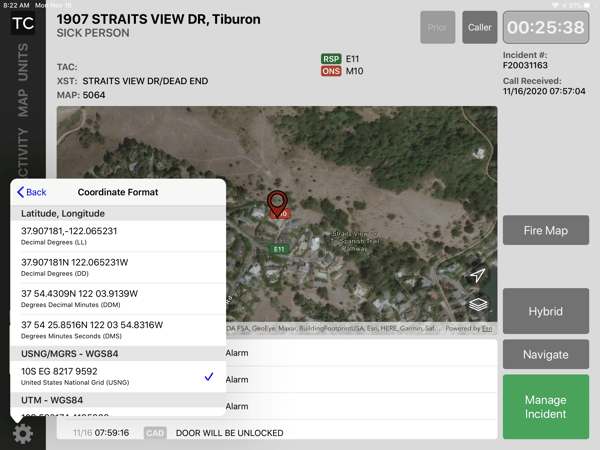On Monday, November 23, 2020 Tablet Command will release Tablet Command 2.5 to the App Store. This release includes enhancements like staffing on the overview screen, user control of GPS coordinate formats and improved feedback if a status request fails. It also features bug fixes and performance improvements.
GENERAL
- Added additional formats for GPS coordinates. Users can set their default GPS coordinate format from the Settings Menu.
- Resolved bug that previously allowed any user to add group when not managing incident
- Resolved UI issues with PAR Timer and Stopwatch
ENTERPRISE PRO
- Removed case sensitivity for highlight keywords in CAD comments
ENTERPRISE PRO Two Way
- Improved user feedback if status request fails
- Added staffing/personnel as part of status overview screen
NEW FEATURE DETAILs
STAFFING on status overview screen
Two-Way customers with a staffing integration can now see staffing in the status overview screen along with the unit they are assigned to. Users can search for personnel in the list.
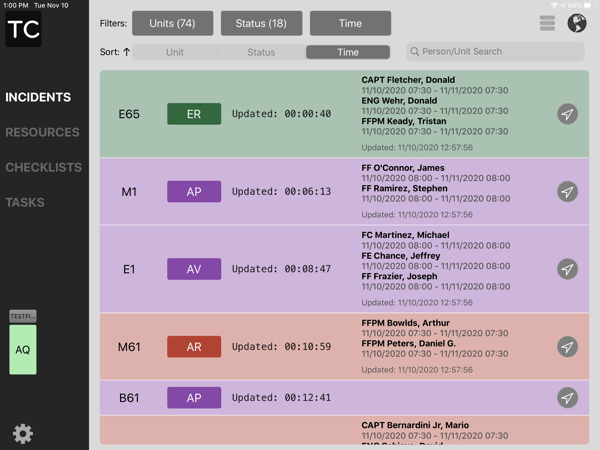
Status Feedback
If a status request fails due to connectivity or CAD issues, the status indicator goes red, and and there is a banner at the top. Users can then attempt to status again.
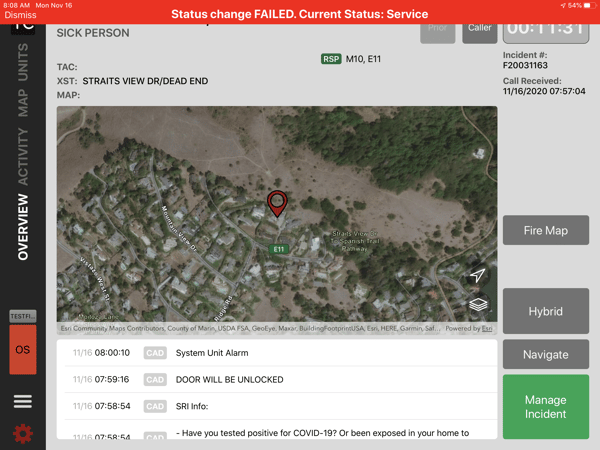
Set coordinate preference
Under settings, users can change their preferred coordinate format. The changed format is reflected when you tap on an AVL icon in any of the map views and for units positioned on the map in a managed incident.
NOTE:
This is a phased release over the next 15 days. You can also update Tablet Command manually from the App Store to enjoy the new features today.