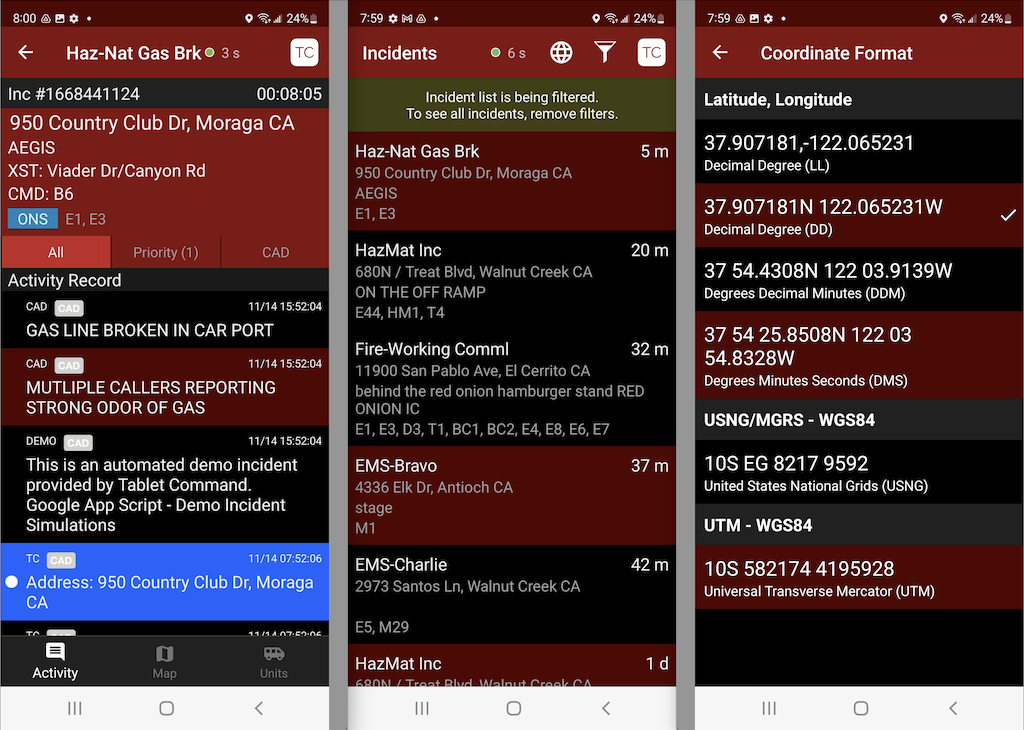- Able to view Managed Incident details including groups / divisions on the map
- Multiple coordinate formats are supported
- Able to view incident comments by Priority / CAD / All filter tabs
- FireMapper support
- Unit staffing is available on all incidents
- AVL icon popover supports Op Area and Agency Code
- Support for shared AVL
- Filter By Unit explanation text
- Mapping bug fixes and enhancements
- Upgrade to ESRI SDK 100.15
- Supports Radio Channel Array
- Supports displaying training incidents in blue
- Report Number displayed if configured for customer
Managed Incidents, Training Incidents, Staffing, Radio channels
Managed incident activity is now available on the incident detail views including the map view. Blue incidents with a the "T" icon indicate training incidents. If available, staffing is now displayed on the Units tab along with managed incident details like group assignment, work timers and all the managed incident action on the Activity tab. Complex communications plans are now supported as a drop down pop-over.
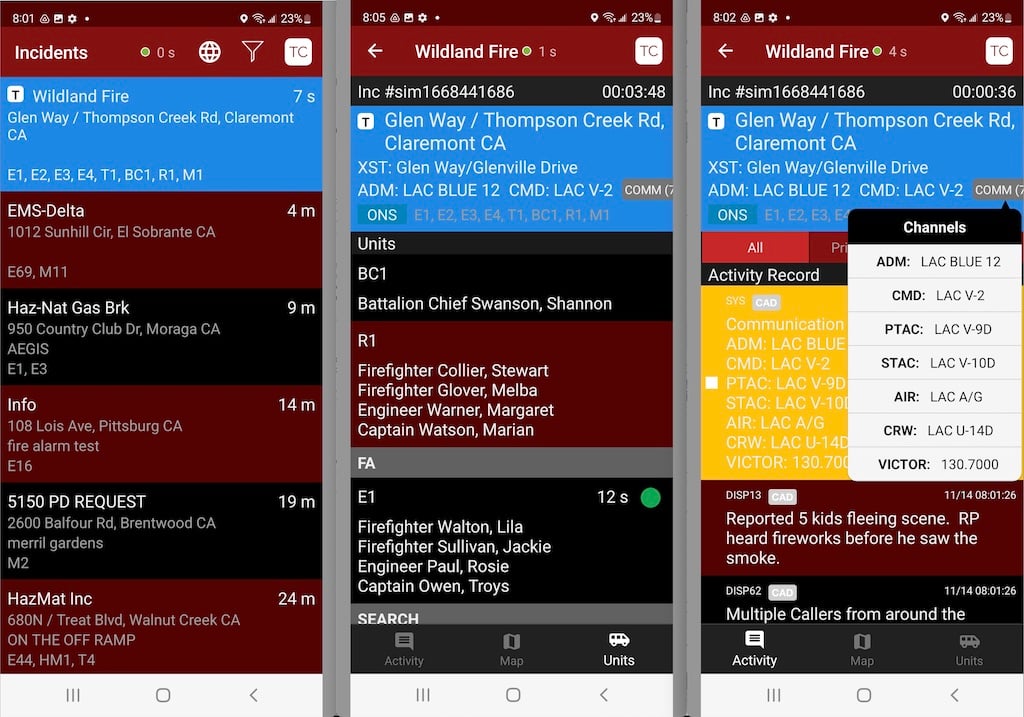
Call Comment Tabs, Filtered Incident Explanation, Set Coordinate Format
On the incident detail view comments can be filtered by Priority, CAD or users can show all comments along with managed incident activity. We added an explanation of the incident filter, so users are clear that they are not viewing all incidents when filter is applied. Users can now select their desired format for locations from the settings screen under the TC icon.