On Tuesday, November 7, 2023 Tablet Command will release Tablet Command and TC Mobile 3.6 to the App Store. These releases feature changes to personnel count functionality in managed incidents, new firemapper layers, and bug fixes. The changes to personnel count are not fully backward compatible to previous versions of Tablet Command, so we strongly encourage all users to update to version 3.6 of Tablet Command and TC Mobile.
OVERALLTablet Command and TC Mobile
- Added feature to only use the count of personnel assigned to a unit to determine the number of personnel on a unit.
- Added feature to reset personnel count when the unit is removed and added back to an incident.
- Added access to FireMapper Photos, Labels and PDF layers for FireMapper users
- Resolved an issue where the standalone map view would not always center on the user's location.
We have also added new features for all FireMapper users including
Tablet Command
General
- Resolved issue with Group/Unit highlights not being removed on the managed incident map view.
Enterprise
- Added ability to move personnel from one unit to another in a managed incident
- Resolved issue where sometimes the map would not center on the desired unit from the Status List view.
Personnel Count Changes
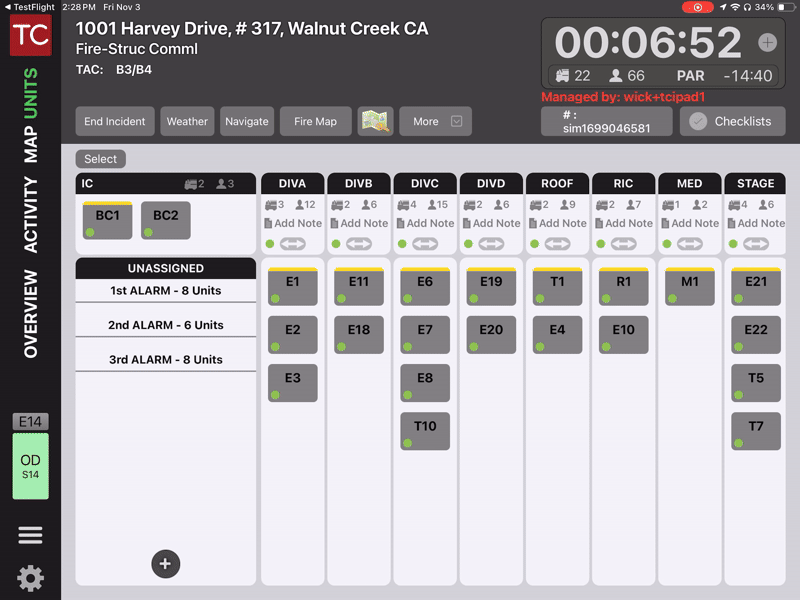
Personnel count on incidents is now derived by counting the number of personnel assigned to a unit which also allows an incident manager to move personnel assigned to unit on an incident from one unit to another on that incident. This also includes the ability to move personnel onto a manually created unit. When personnel are populated from a staffing solution or CAD integration, an incident commander can move the person by name from one unit to another. When there is not a personnel integration, or the unit is not part of the staffing integration, the IC can move generic "persons" from one unit to another. This change is the first step in a series of changes to allow more precise personnel level accountability including splitting crews, editing staffing on the fly and other planned personnel accountability features.
The changes to how personnel counts are managed are not 100% backwards compatible to prior versions. We strongly encourage all users to update to the 3.6 version to avoid any confusion.
New Firemapper Layers
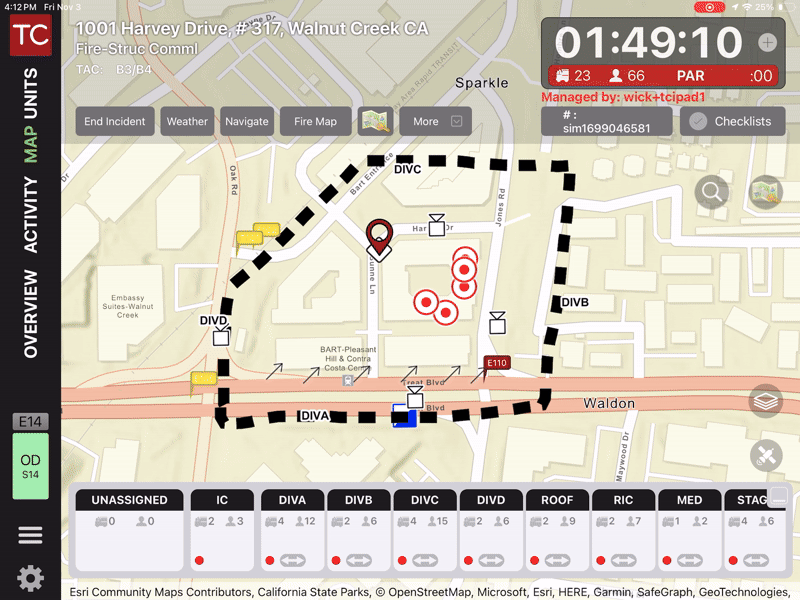
You can now view photos added to the map from Firemapper as well as labels and boundaries (areas)! We have enabled the boundaries and labels FireMapper symbology for all Tablet Command accounts using FireMapper and you can add Labels and areas to your tool by following the video below.
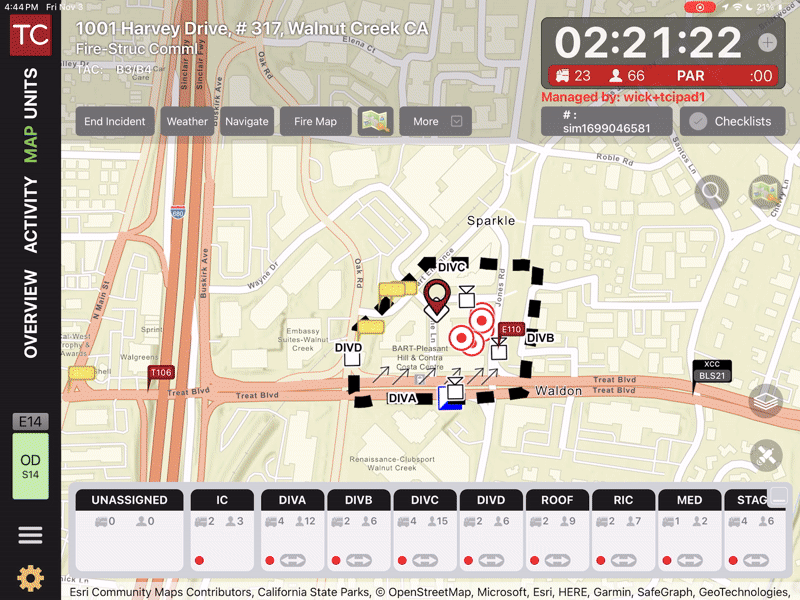
Note: Version 3.6 is not 100% backwards compatible to previous versions due to the change in how personnel are managed and counted. We encourage all users to update to the 3.6 version to avoid any confusion. This will be a phased release over two weeks. To get this update right away, update from the App Store or your MDM solution.
