On August 26, 2019, Tablet Command will be making Version 1.7.1 of Tablet Command available in the Apple App Store. It will be available for manual update August 26th through September 2nd. From September 2nd to September 9th, users who have application auto-update enabled will begin receiving the update.This update has been tested over the last several weeks in house and by our Beta users in the field. This version resolves minor known issues while providing enhancements including a redesign of the incident overview page, remembering your map choice, and other refinements to the user interface.
Overview:
- Wrap text displayed in GIS attributes popover
- Resolved issue with group/division unit work timer indicator to not refreshing in the map view
- Last map choice is now saved from any map view within Tablet Command
- User viewing a managed incident can select map layers independent of incident manager’s choice
- Added PAR timer alert tone option
- Resolved issue with the number of personnel not displaying correctly in unit popover for some users
- Vehicle locations remain on map for 24 hours
- Fixed truncated Unit Radio Names in some views
- Added year to CAD notes/comments
- Push Notification display while Tablet Command is open
- Fixed CAD filter not including all relevant incidents
- Improved AVL icons border size/color
- Resolved issue with map layers would loading multiple times
- Improved resolving address to best location if address changes (Two Way users)
- Adjusted size of status button for better visibility and ease of use
- Improved Active and Inactive Incident List Performance
- Overview Dashboard view shows more comments and improved layout including displaying the units assigned and their statuses
- Removed units added to Tablet Command in activity view
- Resolved issue with unit filter not updating correctly
- Changed “Disable Dimming” option to “Disable Auto Lock”
Incident Overview in Version 1.7.1
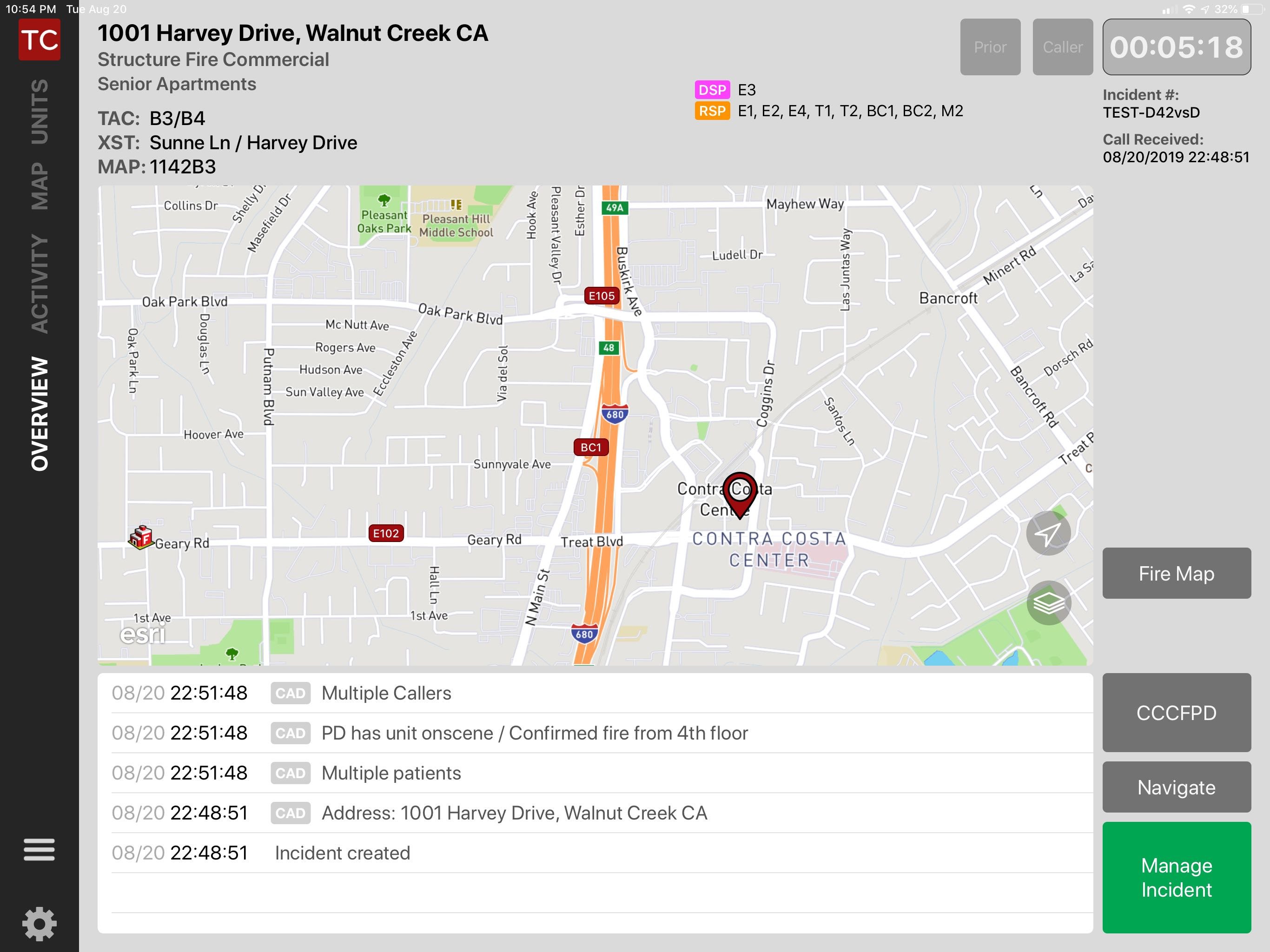
The incident overview screen was redesigned and refined to organize like information in blocks. Starting at the upper left, the address and incident type block has been changed to also include the Radio Channel (TAC) Cross Street (XST), and Map page (MAP) if they are provided. The units dispatched to the call are now displayed with their respective statuses and color code if the department has unit status as color enabled (Two Way feature). The Incident History (Prior) and Caller buttons are now more more prominent. The right side is now reserved for different button options including third party Pre-Plan access, custom buttons with web links, and to support planned future enhancements. At the lower left spacing between the icons has been increased and the size and configuration of the status button has been optimized (not pictured).
Contact support@talbletcommand.com for questions or assistance.
