General Features
- Delete persistent incident(s) in CAD incident list using two fingers swipe (right to left)
- Add option to export device logs in Setting > App Support
- Increase the number of units available in the map tray on the iPad Pro (from 10 to 13)
- Resolve searching an address when manually creating an incident
- Resolved “No Internet Connection” message false positive(s)
- Changed “No Internet Connection” to “Cannot Connect to Tablet Command”
Enterprise Features
- Resolved issue when a unit is assigned in managed incident - personnel were removed from the assigned unit
- Change view to Overview screen when assigned to an incident
- CAD Status Menu now allows users to switch to assigned incident
- CAD Status Menu displays unit’s post location from CAD
- Added ability for a user to swap a physical vehicle (TriTech Inform CAD)
- Added self-assign button
- Add ability for any user and incident manager to add a comment back to CAD incident record
On behalf of the Tablet Command team we thank you for your support of Tablet Command. If you have questions or encounter challenges please contact your Tablet Command account representative, or submit a support request to support@tabletcommand.com .
Features Overview
CAD Status Menu now displays assigned post location
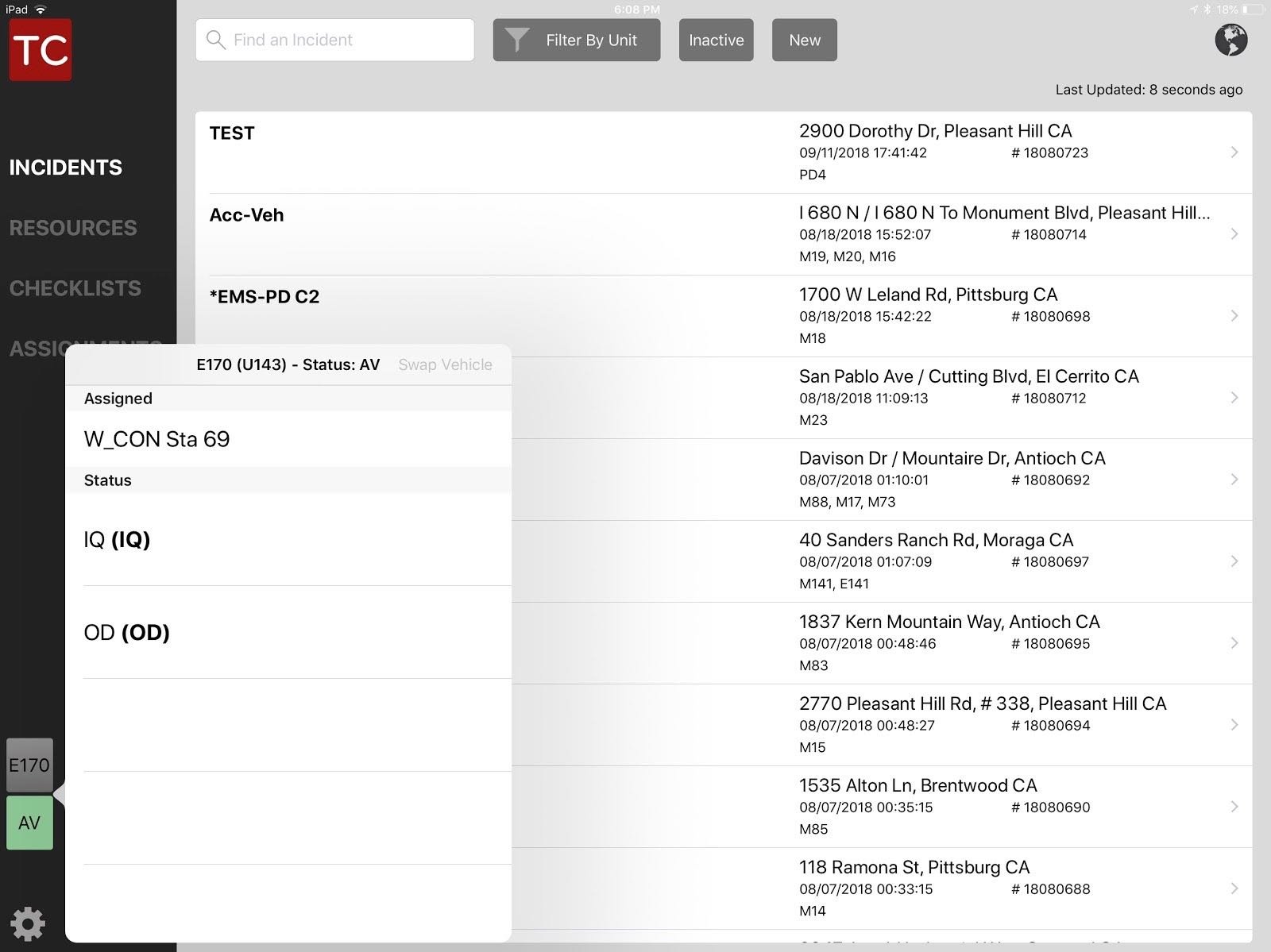
User can now submit comments back to the CAD
.jpg?width=1600&name=Image%2010-17-18%20at%2012.36%20PM%20(1).jpg)
CAD Status Menu will also display the incident the unit is assigned to
.jpg?width=1600&name=Image%2010-17-18%20at%2012.36%20PM%20(2).jpg)
Users have the ability to self assign to an incident
.jpg?width=1600&name=Image%2010-17-18%20at%2012.36%20PM%20(3).jpg)
