On Wednesday, November 30, 2022 Tablet Command released Tablet Command 3.4 to the App Store. This is a major feature release and also includes minor bug fixes. The new features include a redesign of the incident list view, settings menu, and status menu, improved sync speeds, and new map features like search, and adding pins to the map.
The redesigned views could create some confusion of not all users have upgraded so we strongly encourage users to upgrade all of their devices to 3.4 for consistency, stability, and access to all the great new features in this release. See more details about the changes below.
Please carefully read these release notes to familiarize yourself with the new features. You can also checkout our video series for Tablet Command 3.4. 
GENERAL
- Resources, Checklists, and Tasks moved to Configuration Menu
- The Status View Icon and Map View Icon were moved to the left menu
- The Incidents List View supports dynamic font size
- Can add colored pins to map
- Improved the Group / Division Icons on the Map View
- Map Search UI added to support searching and adding a point to the map
- Resolved some minor bugs including some iOS 16 UI bugs
- Added WiFi SSID Name to logging to help troubleshoot connectivity issues
- Added additional questions when uploading files to Tablet Command Support.
- Esri ArcGIS SDK updated to 100.15
- Networking SDK updated
ENTERPRISE PRO
- Added user permission to manage incidents
- Improved speed of synchronization of incidents
- Shared AVL Icons fade with zoom
- Removed ability for a unit to leave incident if it is still assigned by CAD
- Resolved Display Bug in the Notification Menu
ENTERPRISE CAD STATUS
- Improved the Dispatch Status Alert Popover to open the status menu with a tap of the popover
- Added ability to search when swapping vehicles in CAD
- Status Options show the two most recent choices
Feature Details
Incident View Redesign
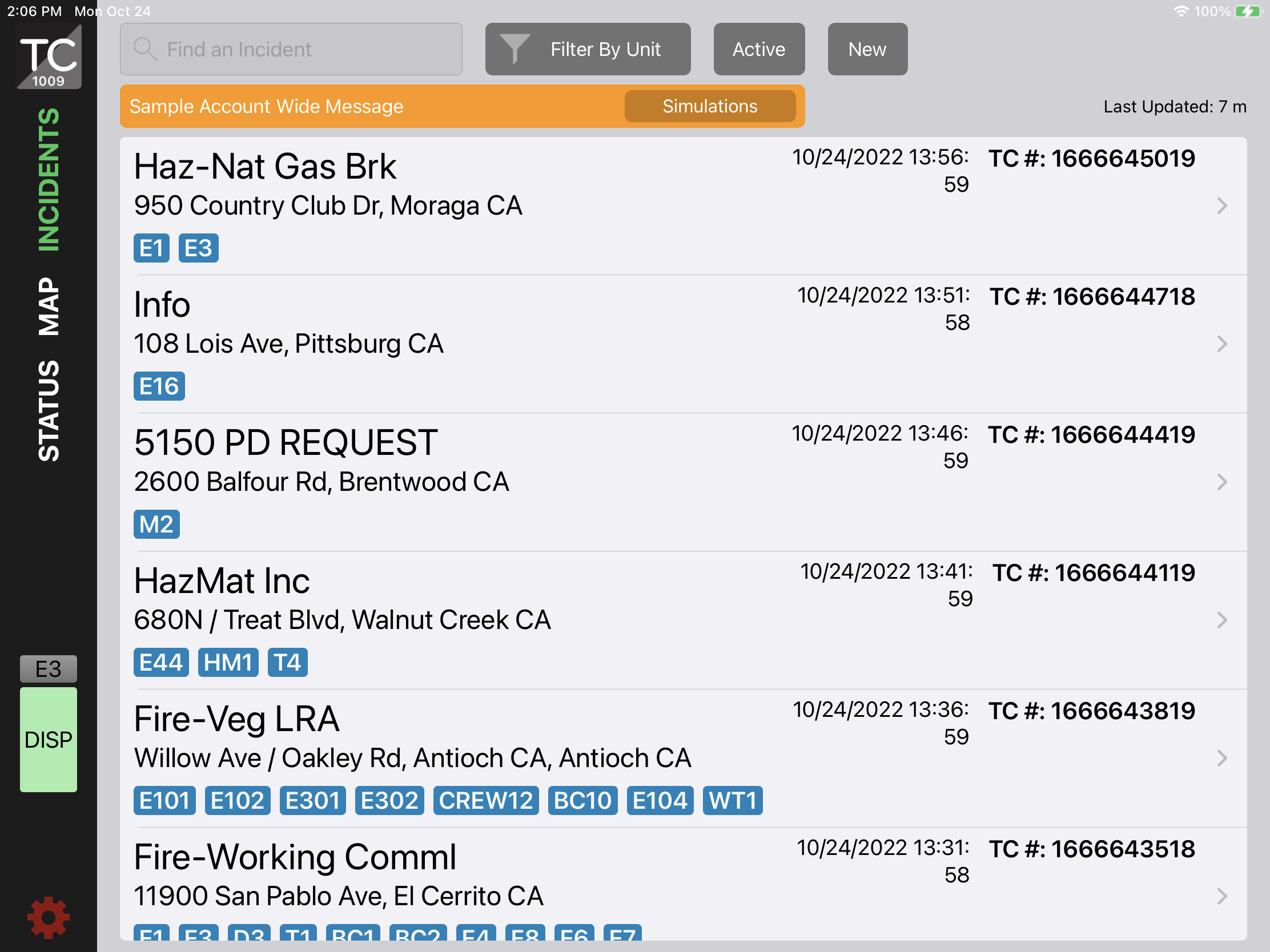
Settings Menu Redesign
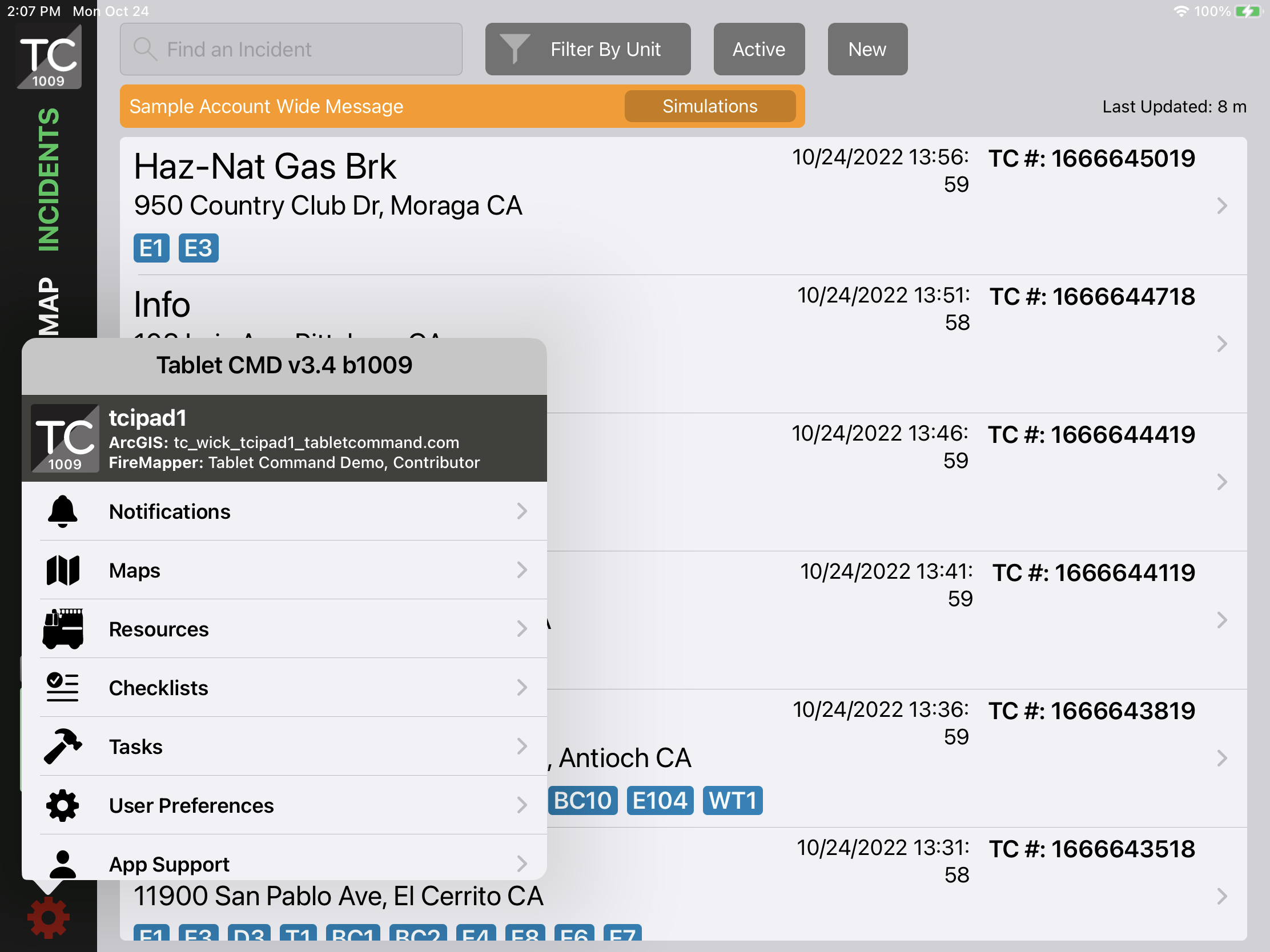
Status Menu Redesign
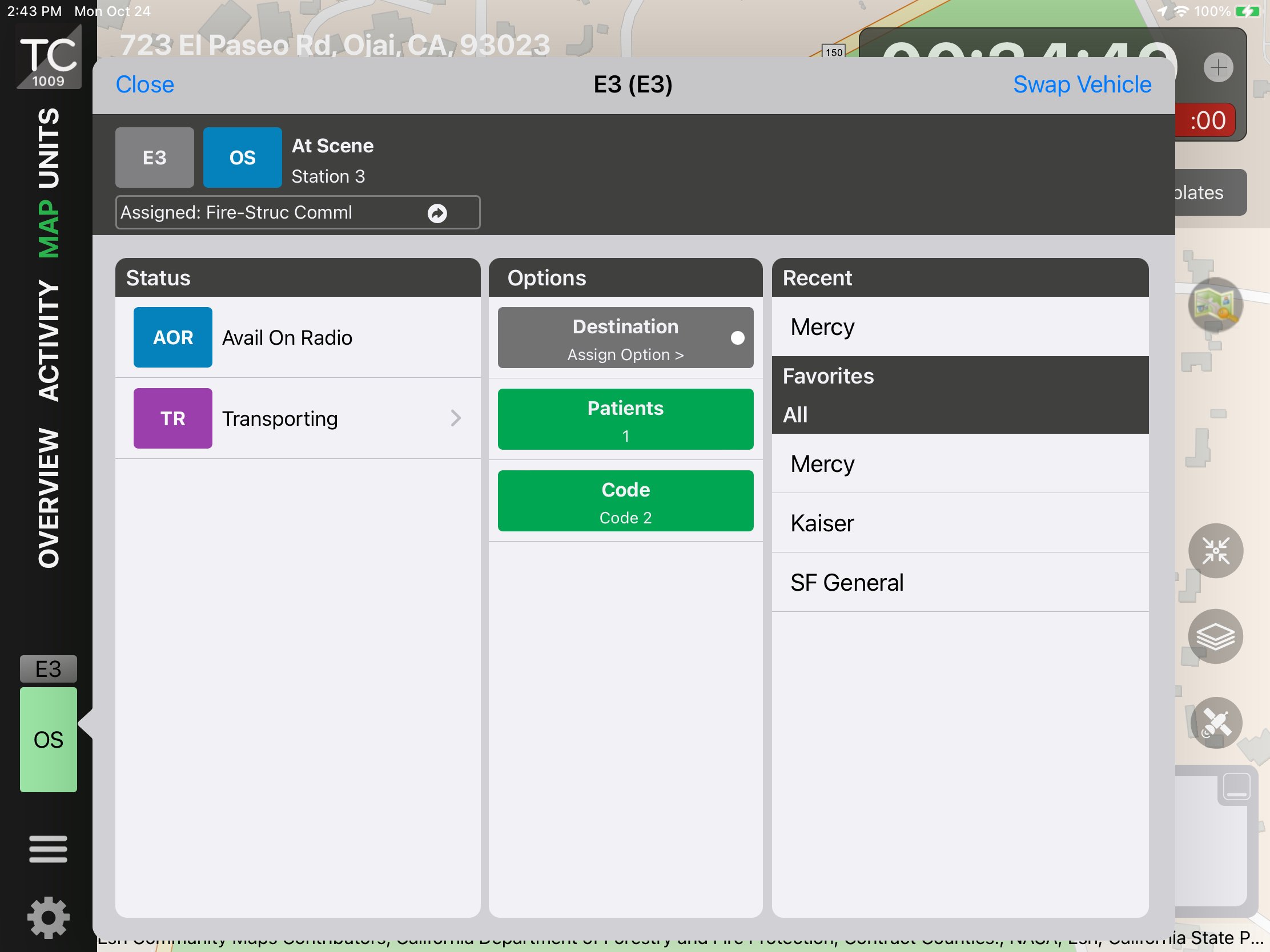
Vehicle Swap Redesign
.jpg?width=800&height=600&name=File%20(7).jpg)
Map View - Group Tiles
Re-formatted Group Tiles with unit and personnel count. When you tap on the tile it brings up the tray and gives you access to all the units assigned to the group/division.
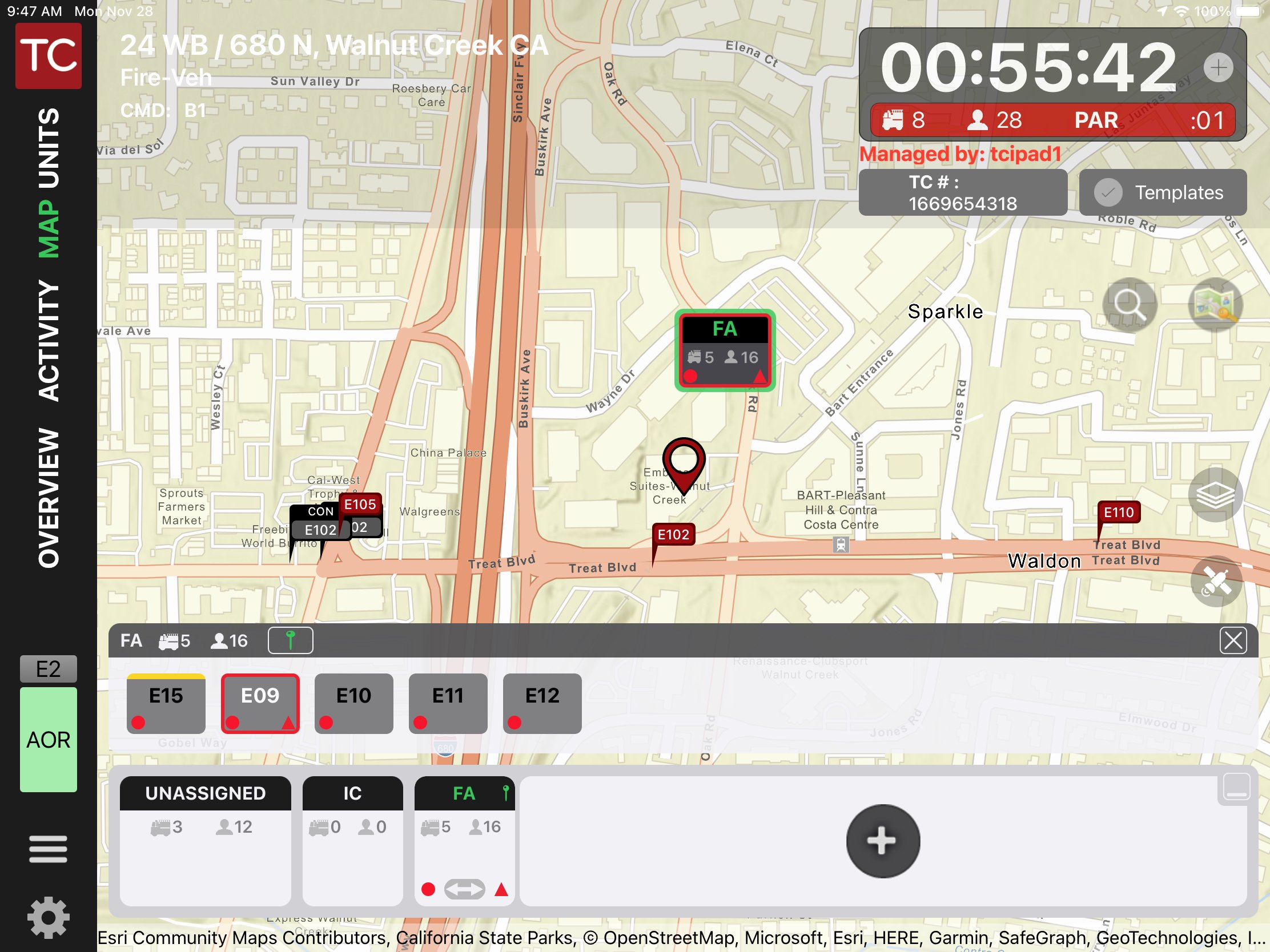
Map View - Map Search
You can now search the map on the incident map view using ESRI and Apple tools. The ESRI search is also compatible with Mobile Map Packages (MMPK) which have locators built in. Fully offline you can search for addresses and points of interest if a locator file is included in the MMPK. You can also search by latitude, longitude. If you are managing the incident you can convert the pin to an incident hazard point or pin.
.jpg?width=921&height=691&name=File%20(6).jpg)
Add Colored Pin to Incident
Incident managers can now add colored pins to the map and add any desired notes. You can also convert a point location from map search into a pin or a hazard icon.
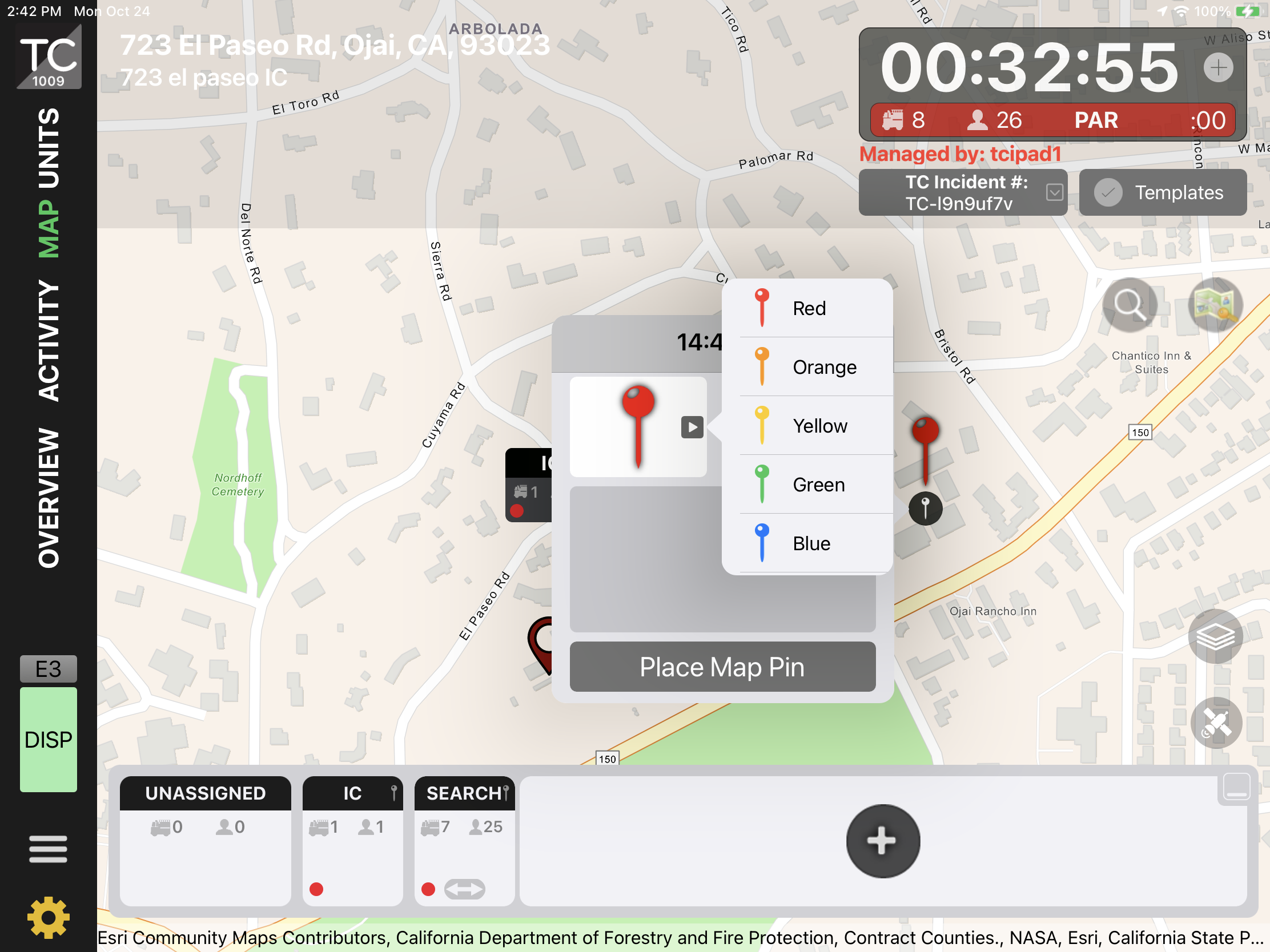
NOTE:
This is a phased release over the next 15 days. You can also update Tablet Command manually from the App Store to enjoy the new features after November 30th. We again strongly encourage you to update all devices in your organization to 3.4 so users are not confused in any way by the changes to the user interface.
