On Tuesday, December 7, 2021 Tablet Command will release Tablet Command 3.1 to the App Store. This release includes enhancements like support for Critical Alerts, Mobile Map Package support, enhancements to the manage incident workflow, and support for complex communication plans. It also features bug fixes and performance improvements.
GENERAL
- General Application Updates
- Improved general speed and performance of application including map views
- Overview View: Map Selection Button (Satellite Icon) moved to map area to match Map View
- Improved uploading log files by prompting for the related issue before upload
- Improved Map Hazard Annotations to include lat/lon and the ability to navigate to those features
- Minor UI Changes to support iOS 15
- Comments supports iOS Text Size Setting
- “End Incident” Button to show the correct text color based on whether the user is managing the incident (enabled) or not (disabled)
- Added support to select text from incident / CAD comments
- Updated to ArcGIS SDK 100.12
- Minor Bug Fixes
ENTERPRISE PRO
- Esri Mobile Map Package (MMPK's) Now Supported (see below)
- Added Custom Button to Overview screen
- Improved Resource Sync Issues
- Improved Checklist Sync Issues
- Resolved Issue for some users experiencing issue with incident list unit filter
- Added "Manage Incident" button to Units and Activity View if the incident is not being managed (see below)
- Moved "Managed by:" below the Incident Clock
- Critical Alerts (see below)
- On/Off Duty Mode Supported (see below)
- Added support to view more than three radio channels assigned to an incident (interface update required)
ENTERPRISE PRO Two Way
- Improved Status Request Feedback
feature Details
Critical Alerts - On DUTY OFF DUTY
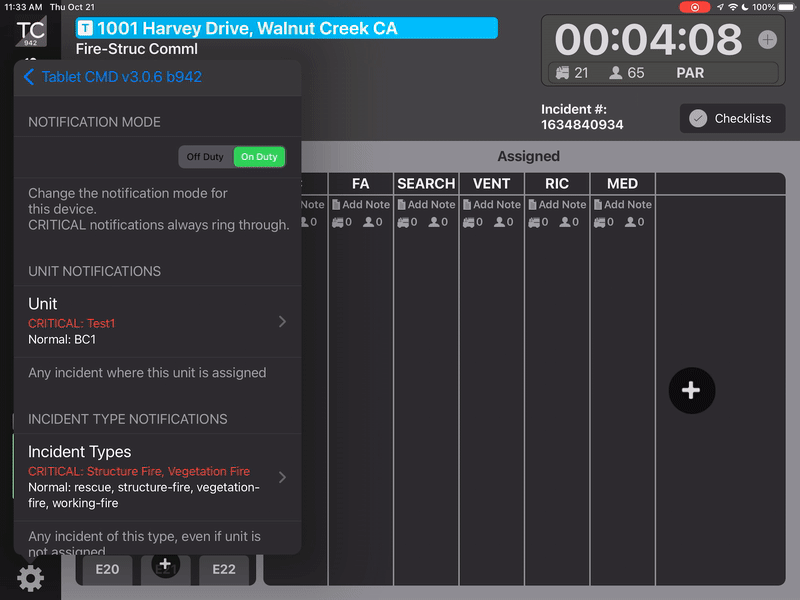
- Critical Alerts ring through all settings including silenced devices, Do Not Disturb and the new iOS Focus settings.
- Configurable for Units and Call Types
- Configurable volume
- Configure alerts for On Duty and Off Duty
- TC Mobile only users by default can select On Duty and Off Duty and configure alerts for both
- Pro users can be configured to allow the On Duty and Off Duty switch and configure alerts for both
Map Hazard Enhancements
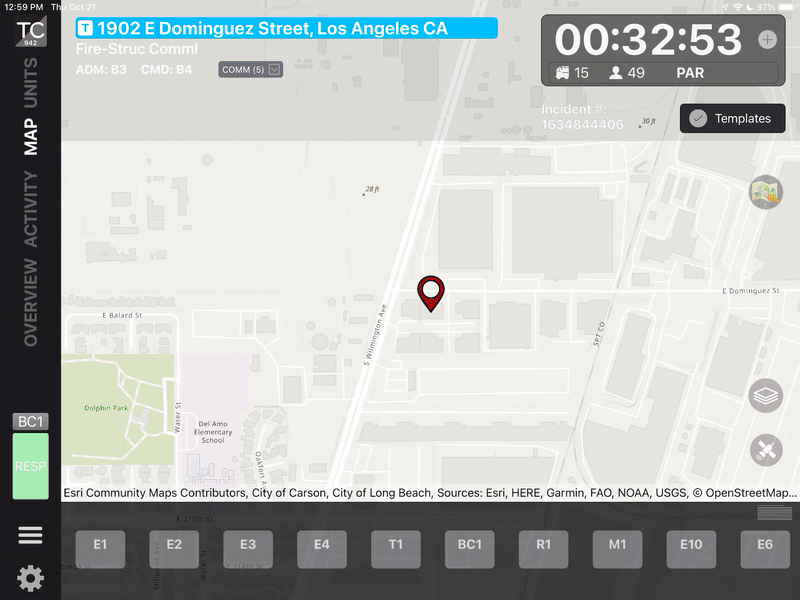
The Map Hazard and Command post Pop Overs now include Navigate to and the lat long which can be copied so you can easily share it with other resources.
Mobile Map Packages
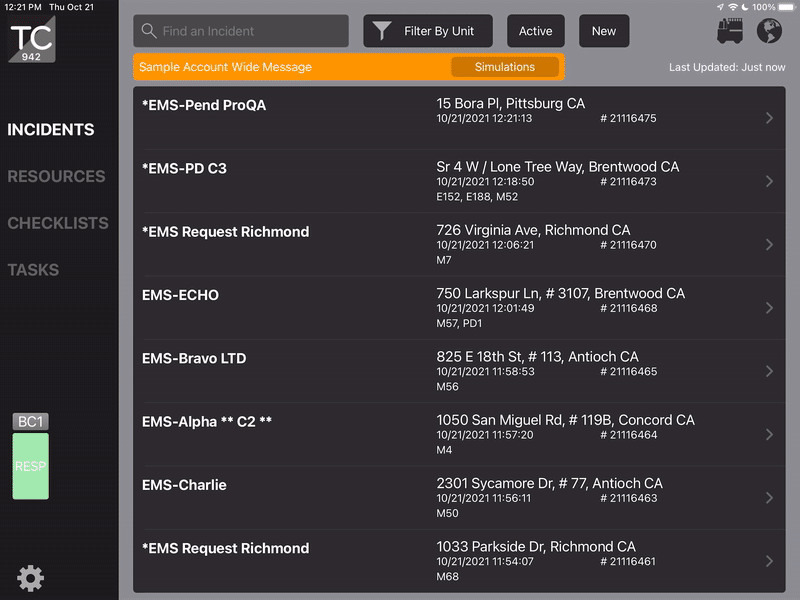
In addition to Offline Map areas, we now support Mobile Map Packages (MMPK's). MMPK’s are the best Offline map option because the dynamic feature services like Cameras still work if you are online, and you get the entire basemap, not just the offline area. You also do not have to pick the offline map to use when offline, you just download and pick the MMPK and the SDK handles the rest! Let us know if we can help you or your GIS team implement Mobile Map Packages for your organization.
Improved Manage Incident Workflow/UI
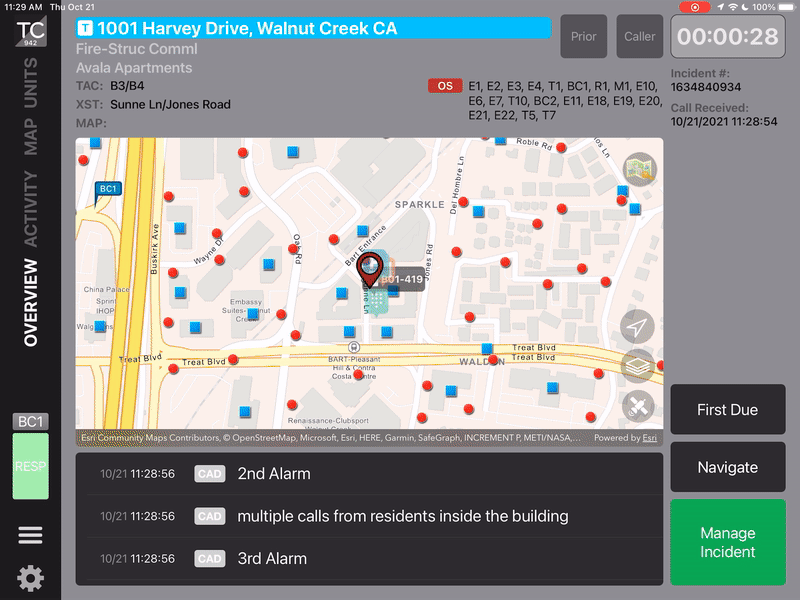
To simplify the workflow and have more consistency between the incident detail screens, we added the Manage Button to all incident screens and replaced the Checklist button which only worked if the incident was managed. Once the incident is managed a Template button is displayed, and then that changes to a Checklist button once a Template is selected. The managed by, Incident not managed and Incident closed messages were all moved to display under the Par Indicator.
NOTE:
This is a phased release over the next 15 days. You can also update Tablet Command manually from the App Store to enjoy the new features today.
