On Monday, February 12th, 2024 Tablet Command will release Tablet Command and TC Mobile 3.7 to the App Store. These releases feature Splitting Crews, ACK button for 2-Way accounts, and options to order status maps and default status options. They also include performance enhancements, and bug fixes. A key change is that with version 3.7 iOS versions older than 16.0 are no longer supported.
Tablet Command
- Added Split Crew functionality
Tablet Command Enterprise
- Add Support to acknowledge comments with note back to CAD
- Added support to set default status options and manage status option visibility
- Added support for setting the order of the next available statuses
Tablet Command and TC Mobile
- Deprecated support for iOS versions before iOS 16.0
- Fixed an issue where slow map attribute search could return no results
SPLIT CREWS - UPDATEd UNIT TILE
An incident commander can now split the crew on one vehicle into multiple splits. At this time all splits need to have at least one person assigned to them. When you delete a split all personnel are returned to the parent unit. Also note that the unit tile has been updated to indicate the split and to relocate the assigned task to the top of the tile.
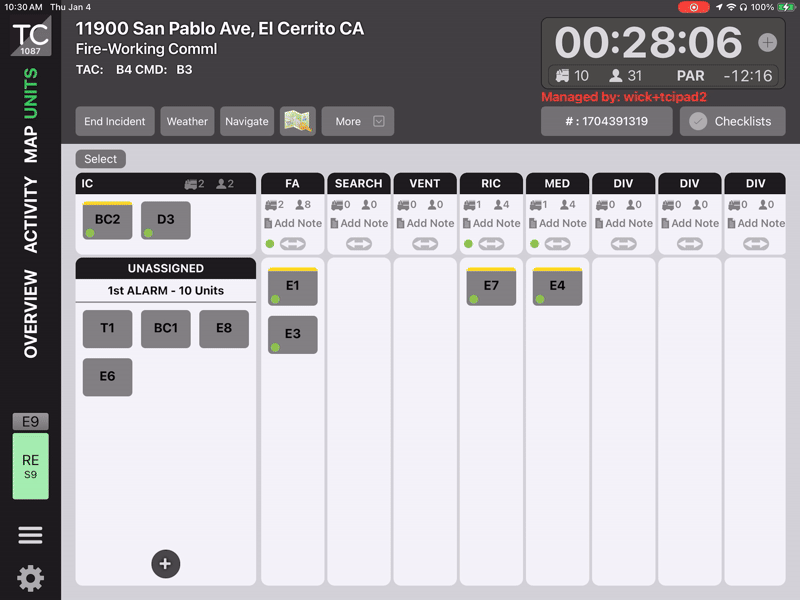
ACKNOWLEDGE Button
Two-way customers whose interfaces support notes back to CAD can now use a defined character sequence like "***" to mark comment as one requiring user acknowledgment . If a comment included a text string like ***WIRES DOWN***, all units assigned to the incident would have an active "ACK" button, and once they ACK the message, their response is written back to CAD. In order to explore enabling this feature for you account, please email support@tabletcommand.com.
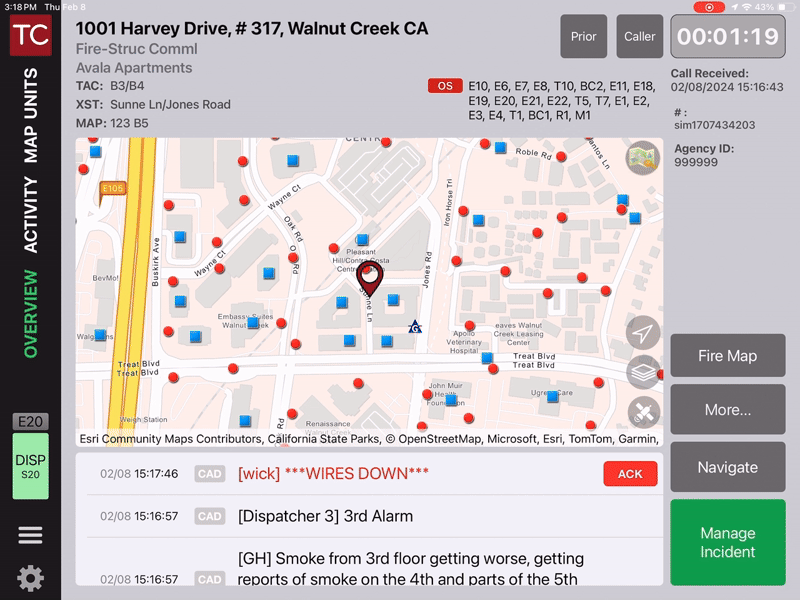
Default Status Options
Status options can now be set to a default value so as an example instead of having to select the number of patients seen and transported those could be set to a default value for all users, and the only required selection would be the destination hospital. In the example the options are defaulted to 1 patient seen and code 3 so the user only needs to select the destination hospital.
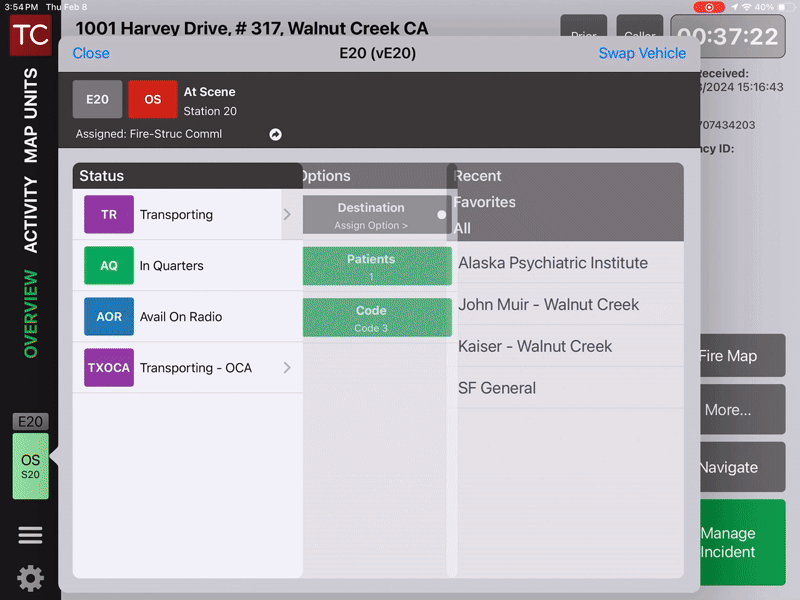
Next available Status Sort
The order of next available statues can now be set by and admin so the most likely next choice can be at the top of the list. In the video first you see the default sort which is alphabetical, then the manually sorted version with RE (Responding) at the top.
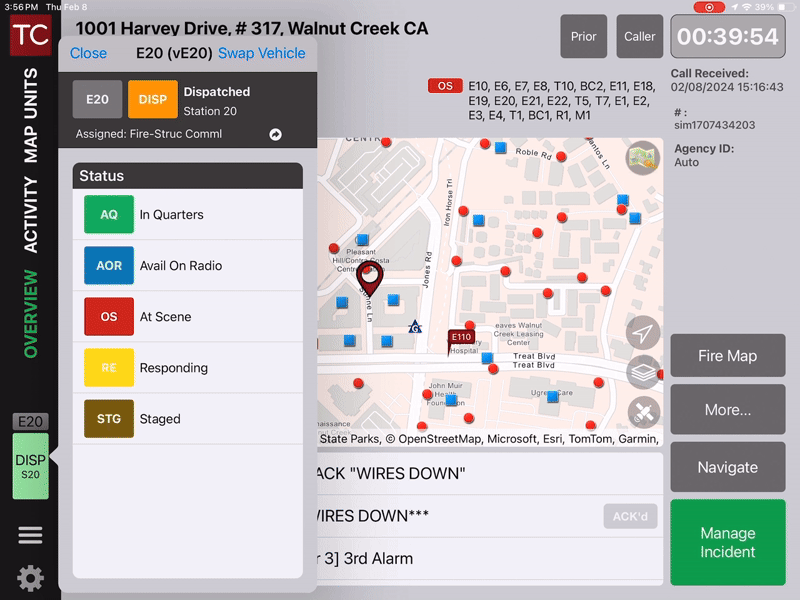
Please reach out to support@tabletcommand.com with any questions about how to configure these new options.
Note: This will be a phased release over two weeks. To get this update right away, update from the App Store or your MDM solution.
