On January 1, 2019, Tablet Command will be making Version 1.6.7 available in the Apple App Store. It will be available for manual update January 1st through January 7th. From January 8th to January 15th, users who have application auto-update enabled will begin receiving the update. This update has been tested over the last several weeks by our beta users and feedback has been positive. This version resolves known issues while providing enhancements for Tablet Command Enterprise Pro 2 Way customers.
Overview
General
- Enables feature in App Support to send application logs and databases to Tablet Command Customer Support
- Improves address location lookup (Geocoding)
- Enables placing a pin at the incident location using “tap and hold” on the Create Incident Screen (text input also supported)
- Adds support for Waze navigation application
Enterprise Pro 1 Way
- Resolves an issue causing CAD incidents remain open occasionally
- Resolves a sorting issue for units and battalions in the Notification menu
- Resolves an Incident Activity Records draft email populated the To: field to Tablet Command support email address
Enterprise Pro 2 Way (see NOTE)
- Enables support for complex status including “En Route to Hospital - Transporting” and “Out of Service”
- Displays Unit status as a color defined by the customer at the account level
- Supports viewing ten (10) prior incidents at an incident address by tapping "Prior"
- Supports viewing caller telephone number from the Overview screen by tapping "Caller"
NOTE: These features may require an interface update. Please contact support@tabletcommand.com for additional information.
On behalf of the Tablet Command team, we thank you for your support of our products. If you have questions or encounter challenges please contact your Tablet Command account representative, or submit a support request to support@tabletcommand.com.
New Feature Details
App Support - sending application logs and databases to Tablet Command Customer Support
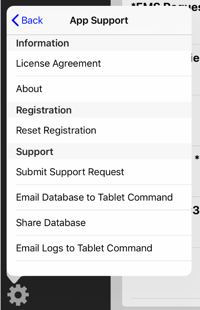
In order to better support troubleshooting, the Tablet Command support team may request that a user send logs or data from the Tablet Command iOS application. This feature is accessible by tapping the configuration cog in the lower left of the application, and then "App Support". There you will find three new menu items: "Email Database to Tablet Command", "Share Database" and "Email Logs to Tablet Command".
"Email Database to Tablet Command" will draft an email including the Tablet Command database that is stored locally on the device. "Share Database" allows a user to choose another method to export the Tablet Command database e.g. AirDrop or to another iOS application. Lastly, "Email Logs to Tablet Command" will draft an email that includes the Tablet Command application log files.
Place a pin at the incident location using “tap and hold” in the Create Incident Screen (text input still supported)
Users creating an incident manually can now tap and hold on the map to place the incident location.
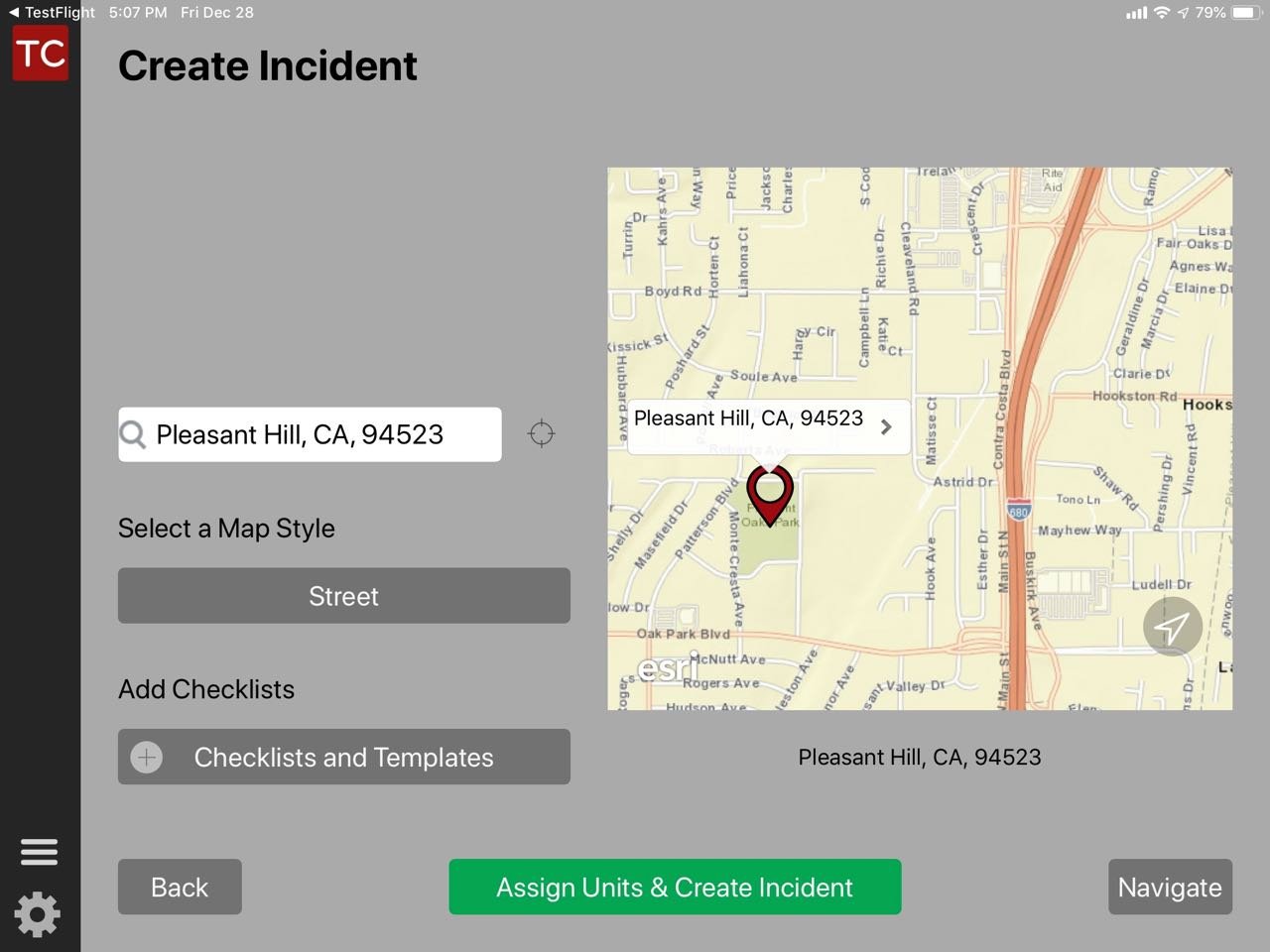
Waze Navigation - requires Waze Application to be installed on the device
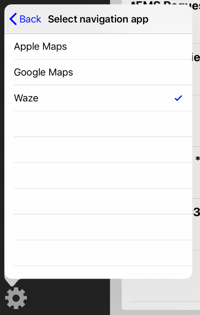 Users requested support for Waze for turn by turn navigation and Tablet Command has added this option. To enable Waze Navigation, you must install Waze for iOS on the device. Once installed, tap the configuration cog in the lower left corner of the application, select "Navigation", then choose "Waze". This will make Waze the default navigation application application for Tablet Command.
Users requested support for Waze for turn by turn navigation and Tablet Command has added this option. To enable Waze Navigation, you must install Waze for iOS on the device. Once installed, tap the configuration cog in the lower left corner of the application, select "Navigation", then choose "Waze". This will make Waze the default navigation application application for Tablet Command.
As a reminder, we support integration with the following navigation applications, Apple Maps, Google Maps, Waze, and Foreflight Mobile (https://foreflight.com/products/foreflight-mobile/) for our aviation customers using Tablet Command to respond to incidents.
Complex Status - Destination hospital and Complex Status - Out of service reason
Tablet Command can integrate with computer-aided dispatch (CAD) software to provide the unit status of responding, at-scene, available on radio, etc. Additionally, Tablet Command can now send complex status back to CAD for status such as transport to a hospital and out of service. Complex status requires the user to choose hospital choice or out of service reason. This feature may also require a CAD interface update by Tablet Command and/or the CAD vendor.
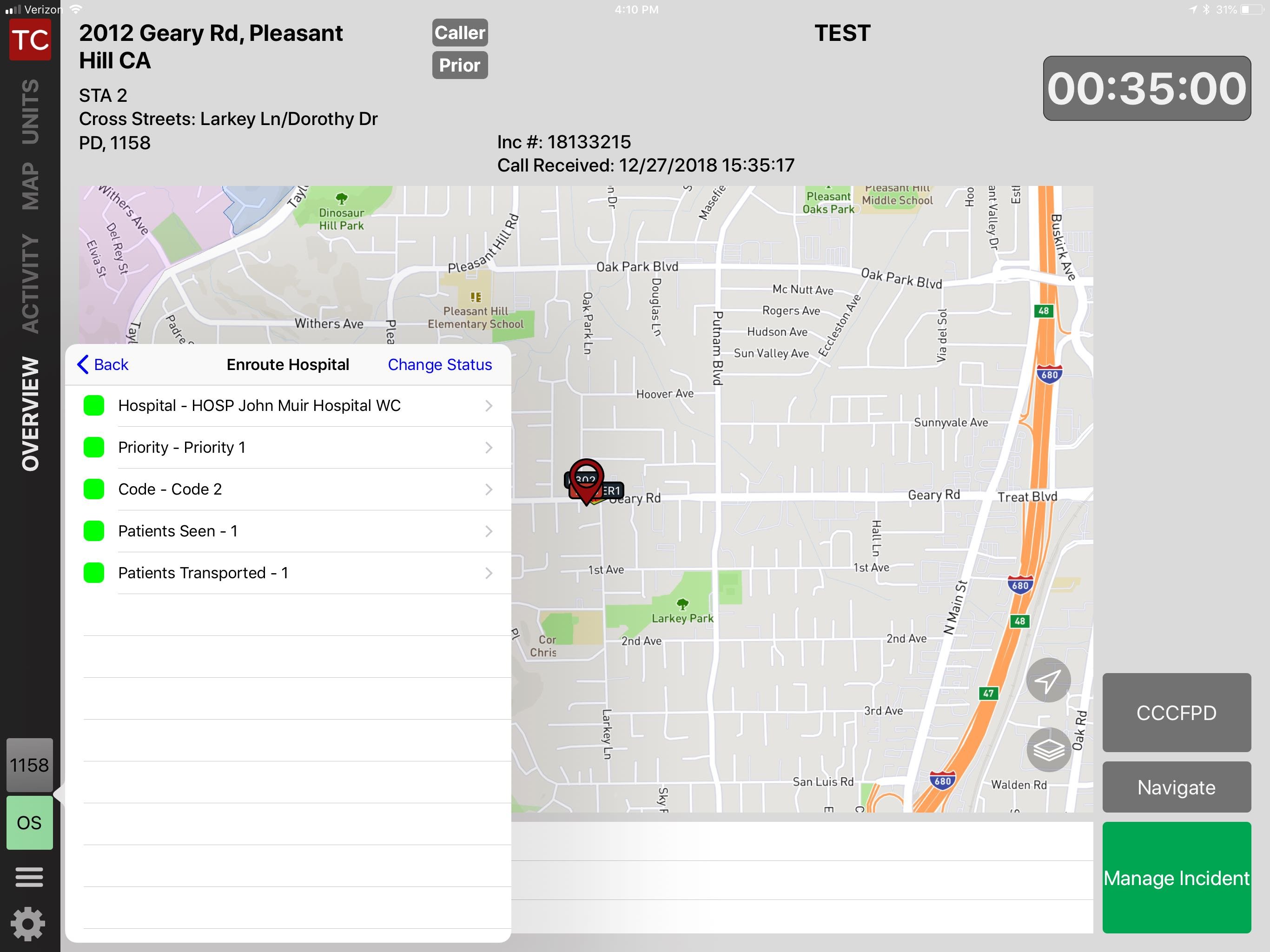
View unit status as color
For enterprise customers that have a 2 Way CAD integration, units on the map may now be displayed as a color that reflects current status. This feature requires configuration by a Tablet Command administrator using the web administration console.
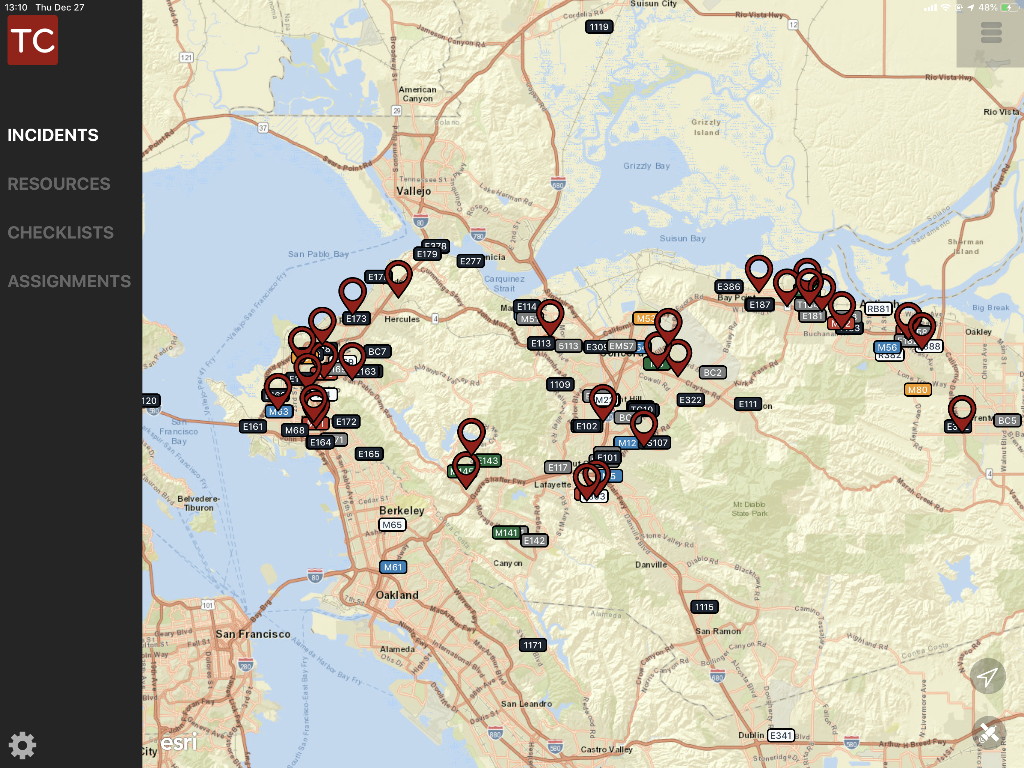
View ten (10) prior incidents
From the Overview screen, users may now view prior incidents by tapping "Prior". This will show the last 10 incidents associated with this incident address to include incident date, type, and count of comments for that incident. By tapping any of the prior incidents in the list will show the incident comments related to that incident. This feature may require a CAD interface update by Tablet Command and/or the CAD vendor.
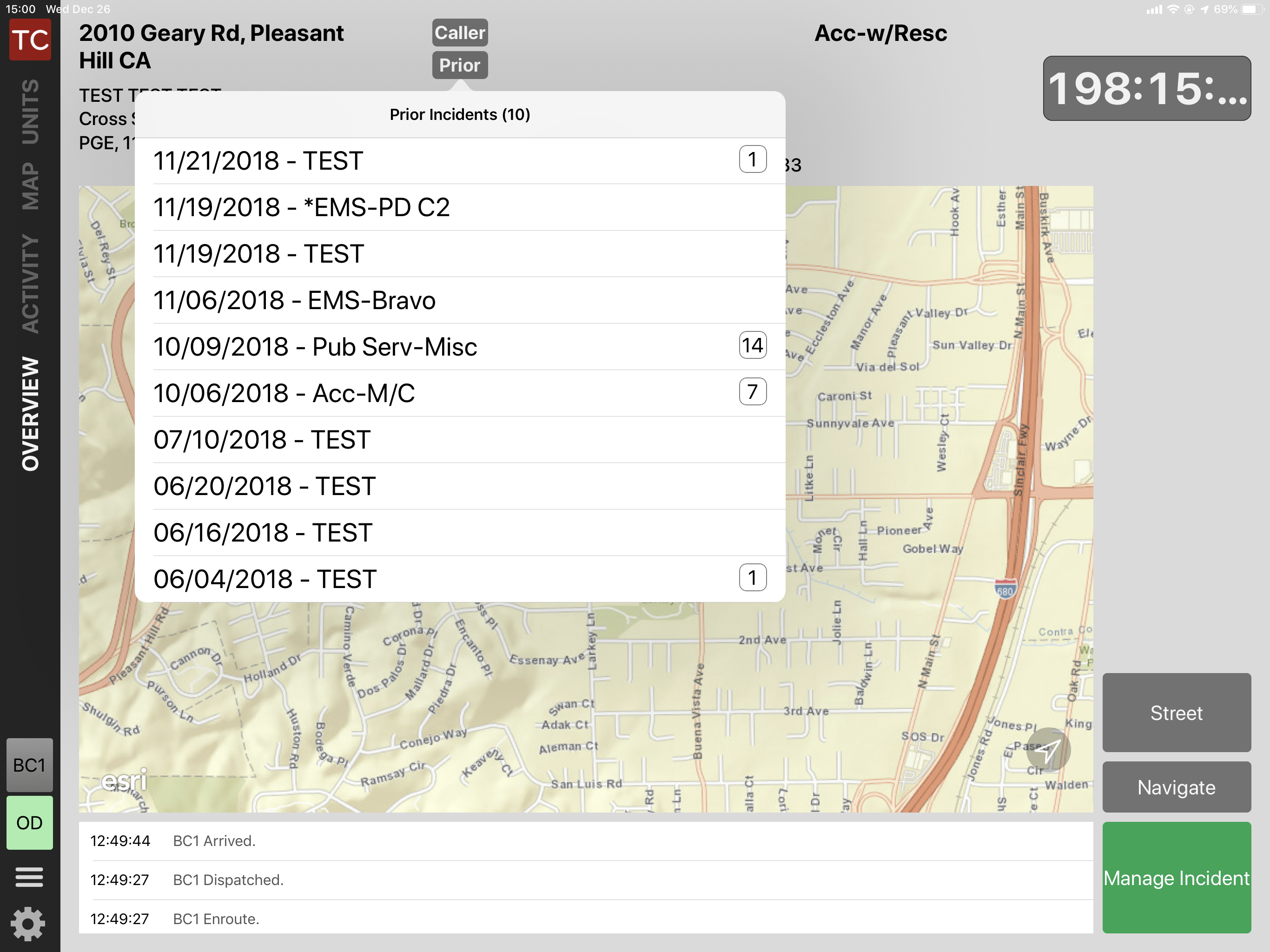
View caller telephone number
When viewing an incident from the Overview screen a user may now view the caller number by tapping "Caller". This feature may require a CAD interface update by Tablet Command and/or the CAD vendor.
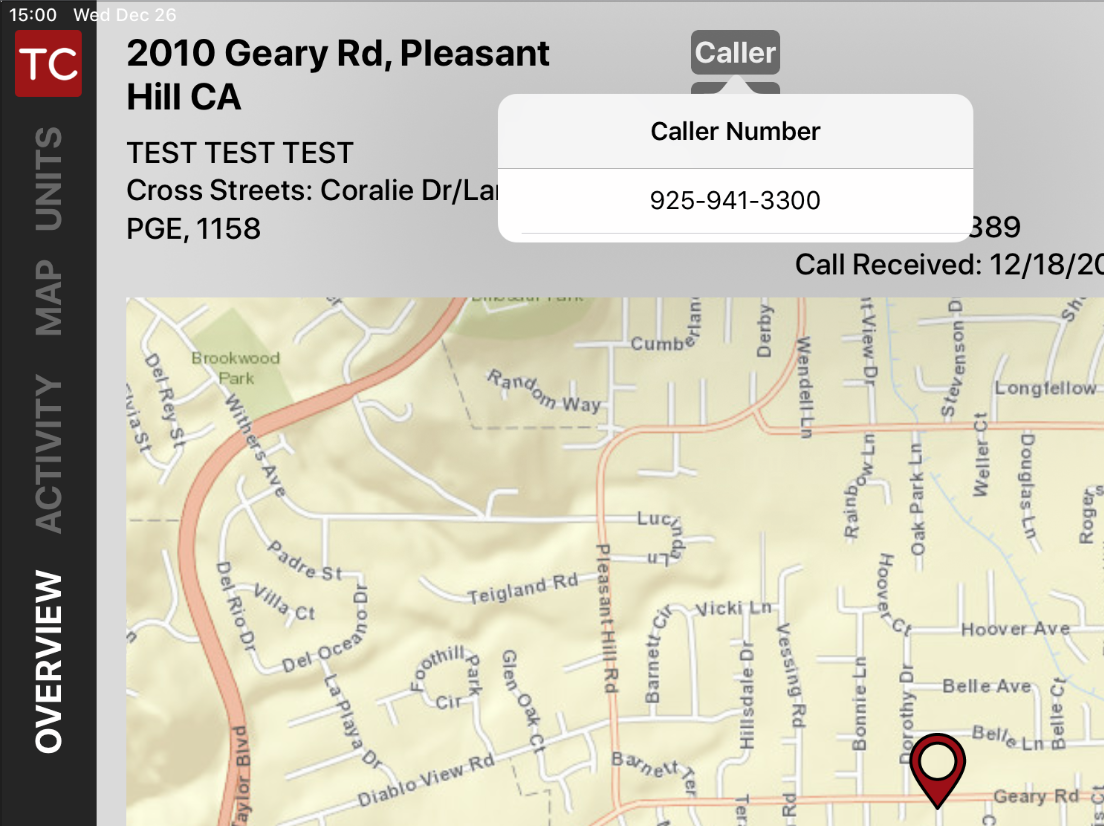
Contact support@tabletcommand.com for additional information or assistance.
